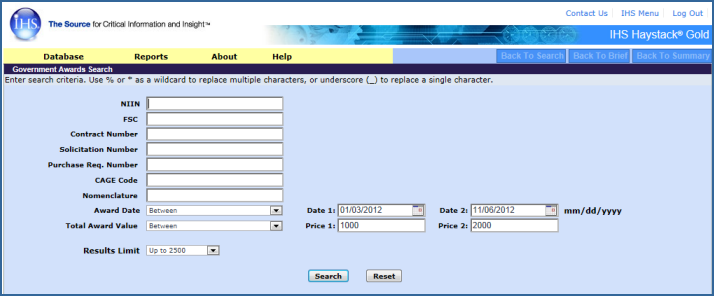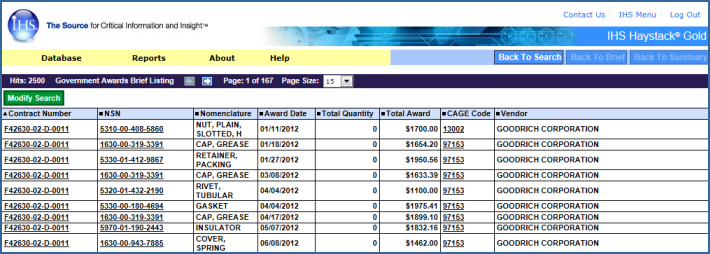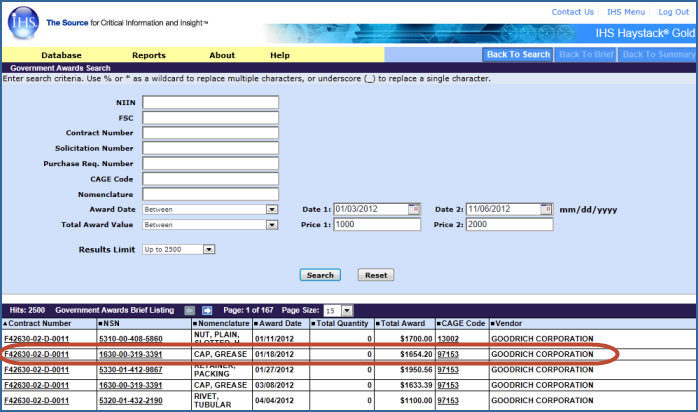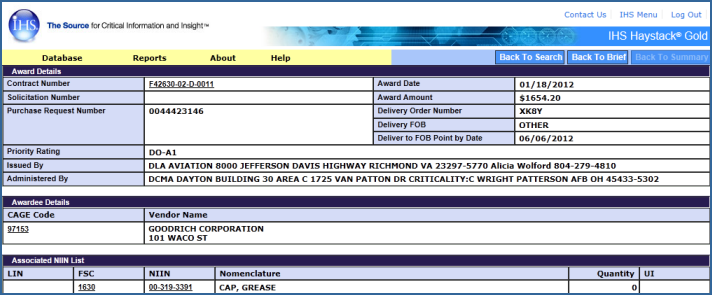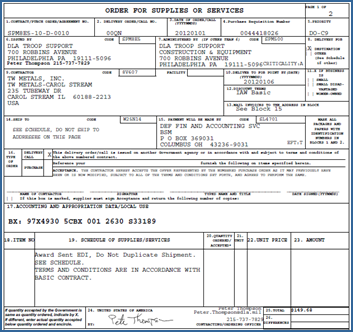Government Awards
In the Government Awards database, you can search for DLA awards and review full details on contracts that have been awarded to vendors. In addition, the Government Awards database gives you the ability to research and manipulate/match data between the Awards Database, Government Solicitations Database, and Procurement History Database to obtain all information regarding a contract and/or award.
You can run batch reports against the Government Awards database using an NSN/NIIN or CAGE Code as input criteria.
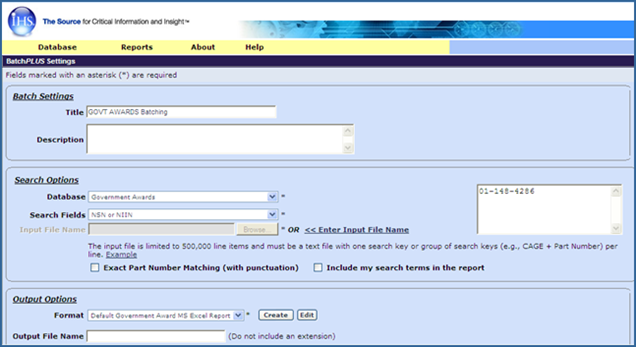
Below is an example of a Government Awards report output.
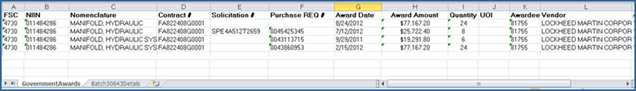
When you create a custom report, you can include Government Awards based upon a CAGE Code.
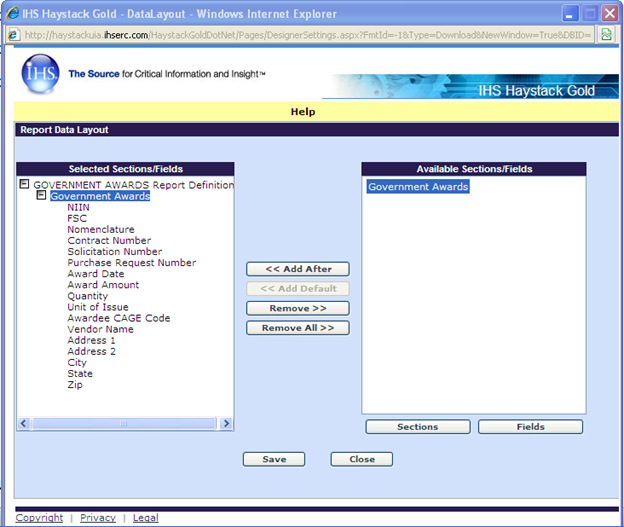
For more information about reports, please review the BatchPlus topic.
 To do a Government Awards search
To do a Government Awards search
- Click Database,
highlight Pricing and Procurement, and
then click Government Awards
- Click the pull-down menu for the Date and select Between.
- Place your cursor in
the blank field next to Between
and enter 01/03/2012, and then
place your cursor in the next blank field and enter 11/06/2012. (You can use the calendar icon to open a calendar to select your dates.)
- Place your cursor in
the blank field next to Between
and enter 1000, and enter 2000 in the next blank, and then
click Search.
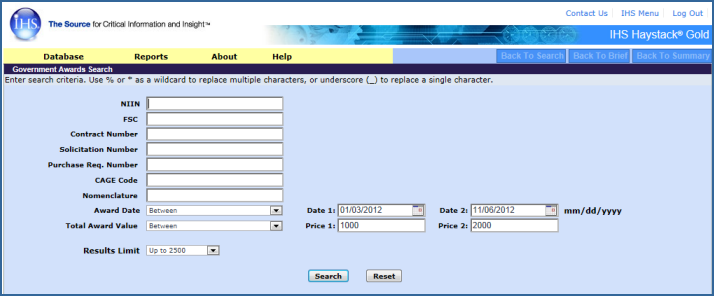
The Government Awards Brief Listing page is displayed with headings for Contract Number, NSN, Nomenclature, Award Date, Total Quantity, Total Award, CAGE Code, and Vendor.
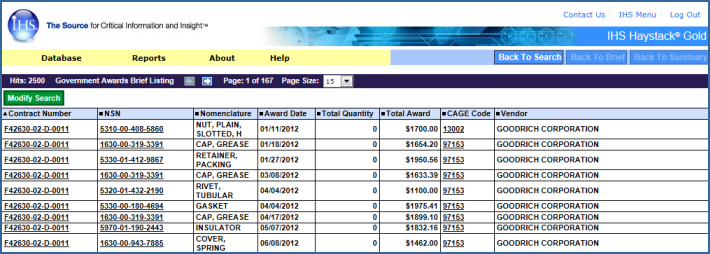
- If you want to modify your search, click the green Modify Search button to return to the search page where you can narrow your search results by entering additional search criteria in other search fields, and then click Search.
- On the Government Awards Brief Listing page (results list), click a Contract Number In this example, we'll click FA8224-08-G-0001, which is Connecting Link, Rigid.
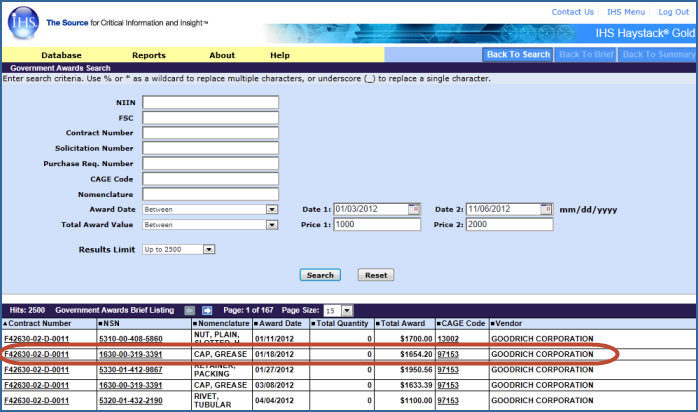
The Award Details page is displayed with information about the Award Date, Award Amount, Delivery Order Number, the Delivery FOB and Date, Priority Rating, the agency issuing the contract, the company administering the contract, the CAGE Code, and Vendor Name.
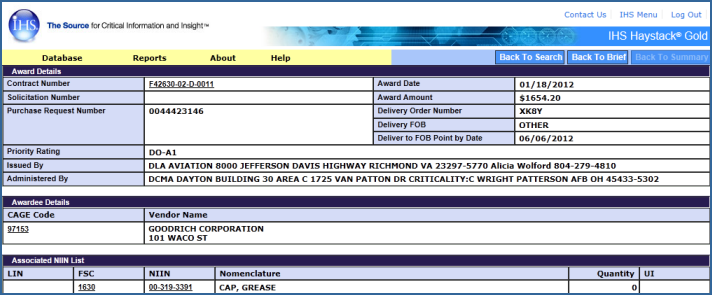
- Click the FSC code 3040 for a definition of that code.
- Click NIIN 02-048-7835 to view FLIS data.
- To view the actual award, click the Contract Number link. (If the document is not available, you will receive a message informing you of that.) The example below is for a different contract.
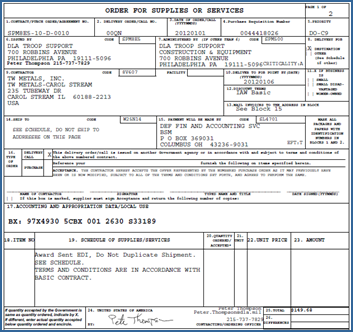

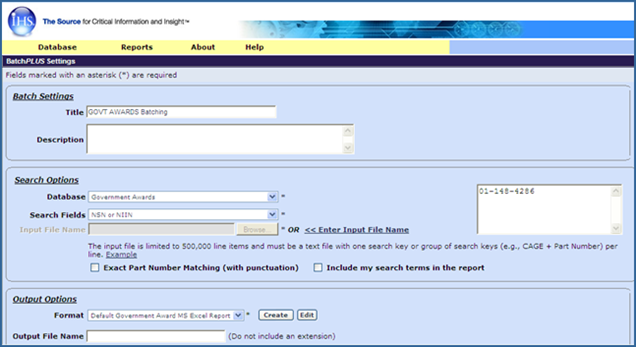
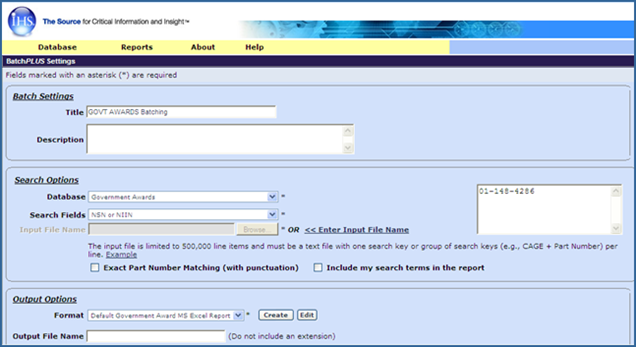
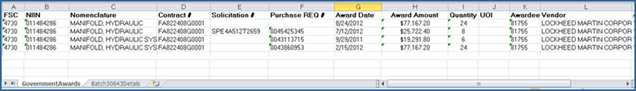
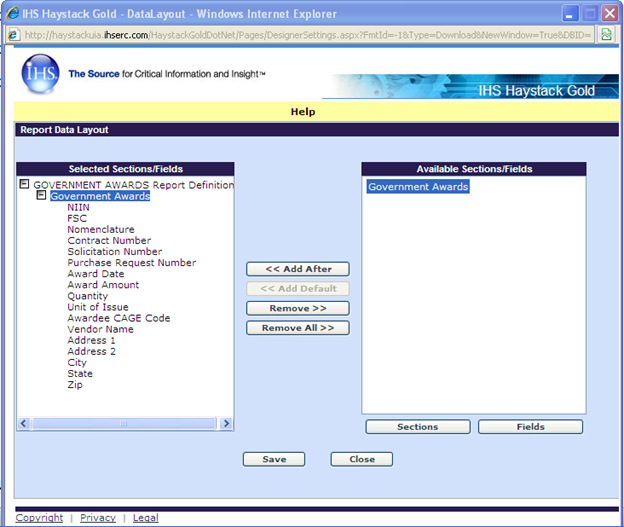
 To do a Government Awards search
To do a Government Awards search